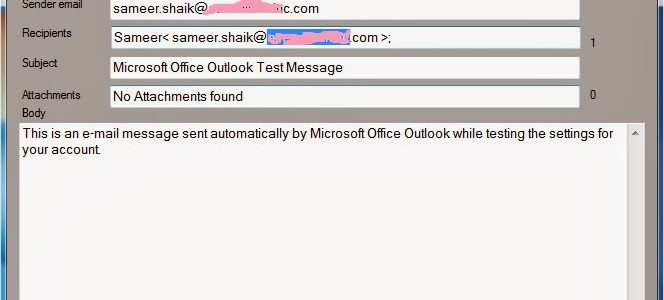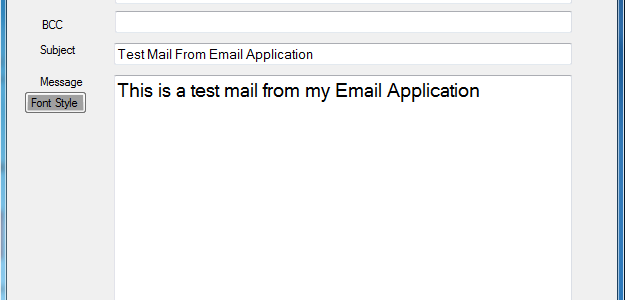Module Module1
Sub Main()
'using 2D-ARRAYS
Dim RowSize As Integer = 5, ColSize As Integer = 5
'declaring 2-d arrays below
Dim Matrix1 As Integer(,) = New Integer(RowSize - 1, ColSize - 1) {}
Dim Matrix2 As Integer(,) = New Integer(RowSize - 1, ColSize - 1) {}
Dim ResultMatrix As Integer(,) = New Integer(RowSize - 1, ColSize - 1) {}
Dim i As Integer, j As Integer
Try
Console.WriteLine("www.ProgrammingPosts.blogspot.com")
Console.WriteLine(vbLf & " >>VB.Net PROGRAM To PRINT ADDITION OF TWO MATRICES <<" & vbLf)
Console.Write(vbLf & " Enter the Size of a Matrix N*N (For Example:3*3) : ")
Dim s As String = Console.ReadLine()
Dim values As String() = s.Split("*"c)
RowSize = Integer.Parse(values(0))
ColSize = Integer.Parse(values(1))
If RowSize > 5 OrElse ColSize > 5 Then
'limiting the size of matrix
Console.BackgroundColor = ConsoleColor.DarkRed
'changing background color to red
Console.WriteLine(" The Size Of Matrix should Be in Less Than 5 (limiting size of array)")
System.Console.ResetColor()
'resetting color
Console.WriteLine(vbLf & vbLf & vbTab & " Press Enter key to exit....")
Console.ReadKey()
Return
Else
'Initializing all the elements to zero
For i = 0 To RowSize - 1
For j = 0 To ColSize - 1
Matrix1(i, j) = 0
Matrix2(i, j) = 0
Next
Next
'Reading elements of Matrix1
Console.WriteLine(vbLf & " Enter the elements of Matrix1({0}*{1})", RowSize, ColSize)
For i = 0 To RowSize - 1
For j = 0 To ColSize - 1
Console.Write(" Matrix1[{0},{1}] : ", i, j)
Matrix1(i, j) = Convert.ToInt32(Console.ReadLine())
Next
Next
'Reading elements of Matrix2
Console.WriteLine(vbLf & " Enter the elements of Matrix2({0}*{1})", RowSize, ColSize)
For i = 0 To RowSize - 1
For j = 0 To ColSize - 1
Console.Write(" Matrix2[{0},{1}] : ", i, j)
Matrix2(i, j) = Convert.ToInt32(Console.ReadLine())
Next
Next
'calculating ResultMatrix, by adding Matrix1 and Matrix2
For i = 0 To RowSize - 1
For j = 0 To ColSize - 1
ResultMatrix(i, j) = Matrix1(i, j) + Matrix2(i, j)
Next
Next
'Printing Result Matrix
Console.Write(vbLf & vbLf & vbTab & "*** Result Matrix ***" & vbLf & vbLf & vbTab)
For i = 0 To RowSize - 1
For j = 0 To ColSize - 1
If ResultMatrix(i, j) < 10 Then
'Making number as 01,02,etc,.
Console.Write(" 0" & Convert.ToString(ResultMatrix(i, j)))
Else
Console.Write(" " & Convert.ToString(ResultMatrix(i, j)))
End If
If j = ColSize - 1 Then
Console.Write(vbLf & vbTab)
End If
Next
Next
End If
Catch
'to catch exceptions,suppose string entered as a RowSize or Colsize of matrix
Console.BackgroundColor = ConsoleColor.DarkRed
Console.WriteLine("WARNING:only Number are allowed, Enter Correct Input example 3*3 or 4*4")
Console.ResetColor()
End Try
Console.WriteLine(vbLf & vbLf & vbTab & " Press Enter key to exit....")
Console.ReadLine()
End Sub